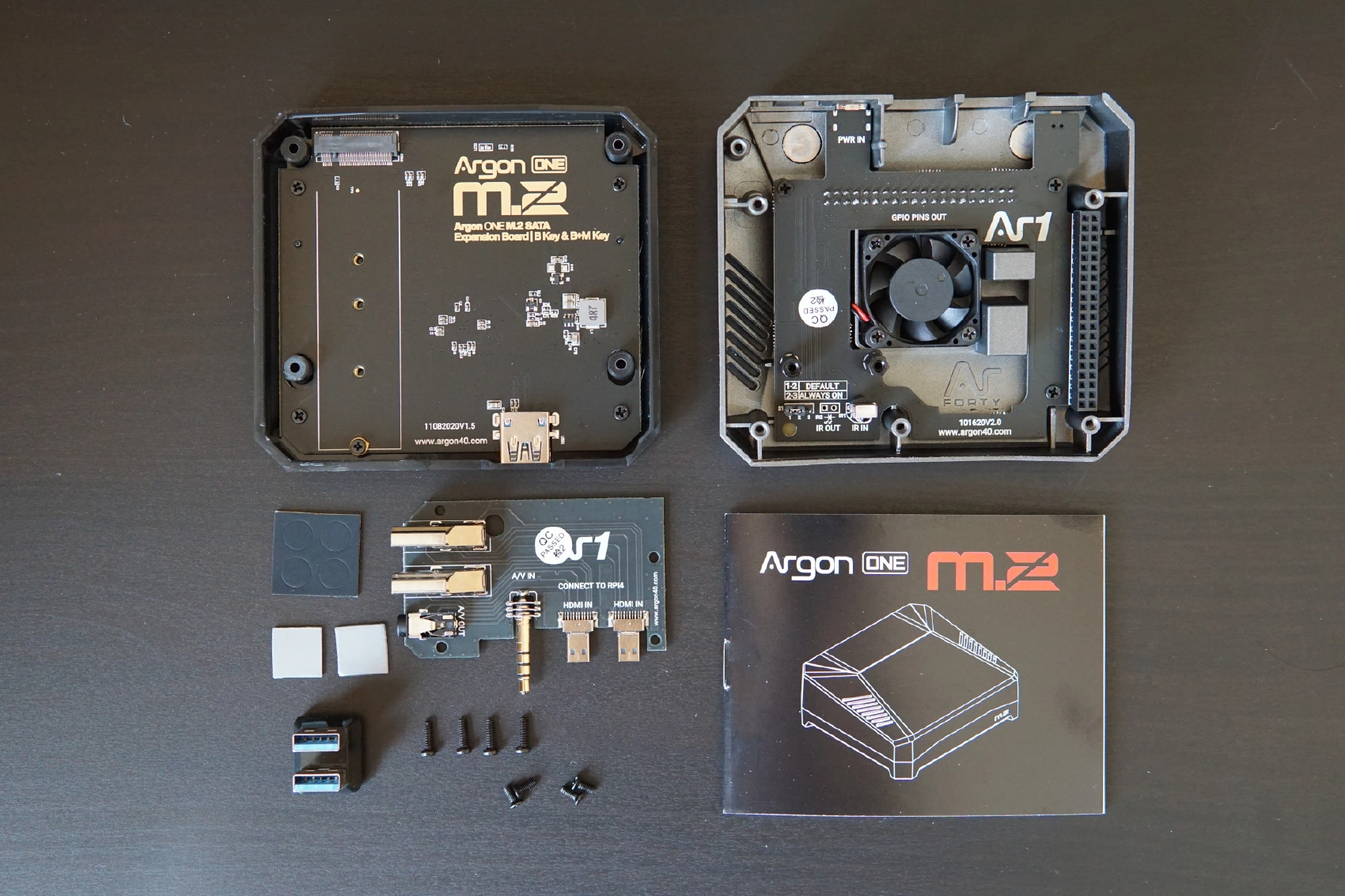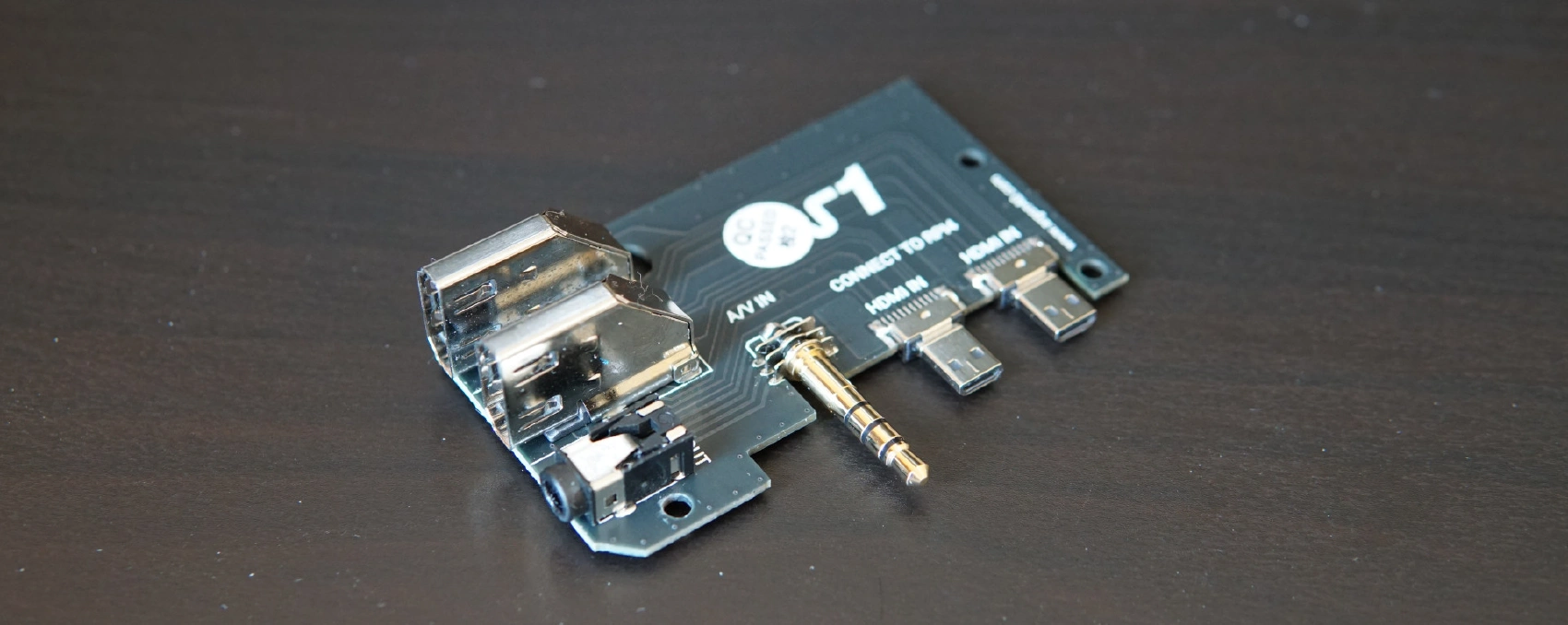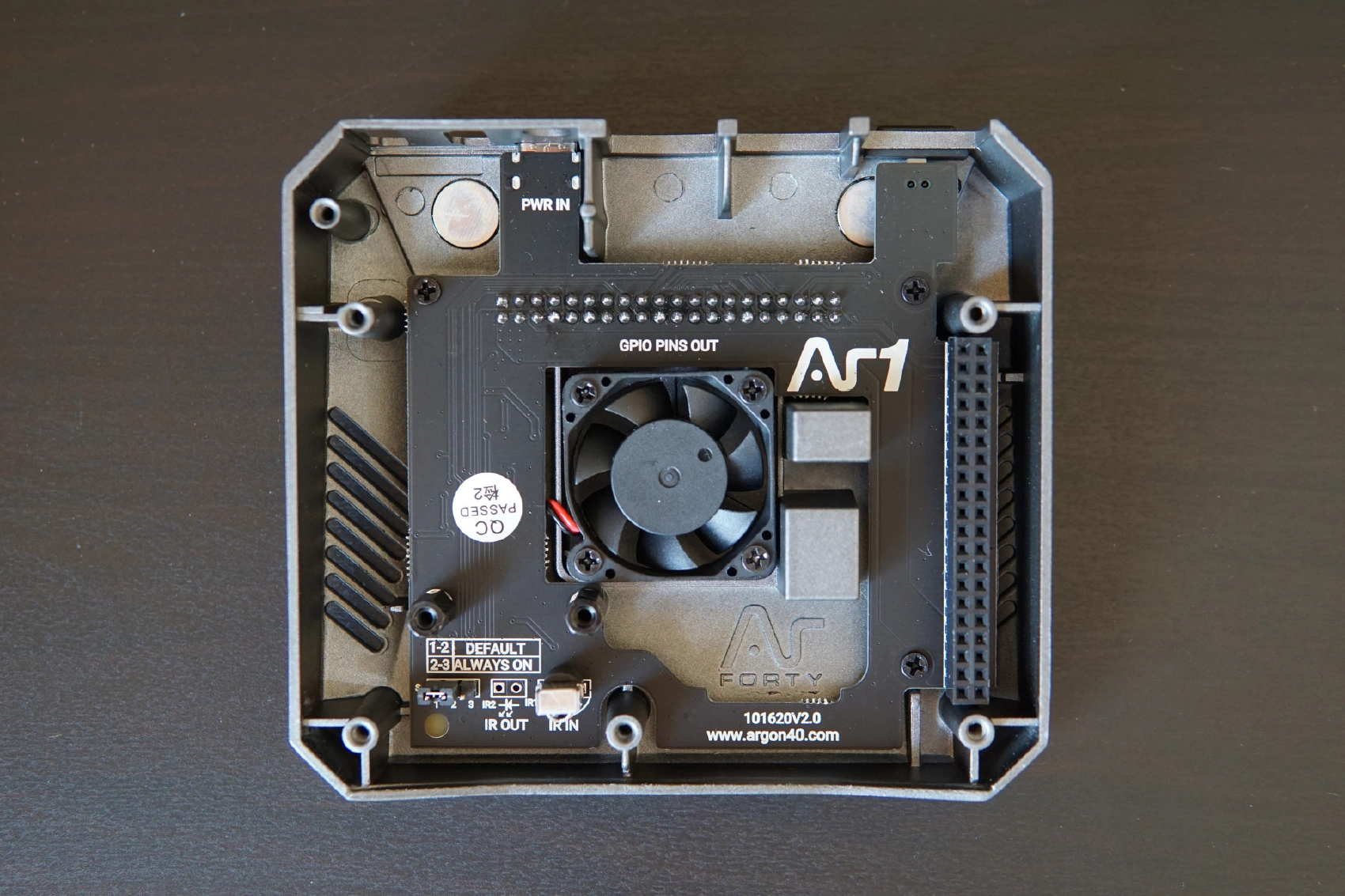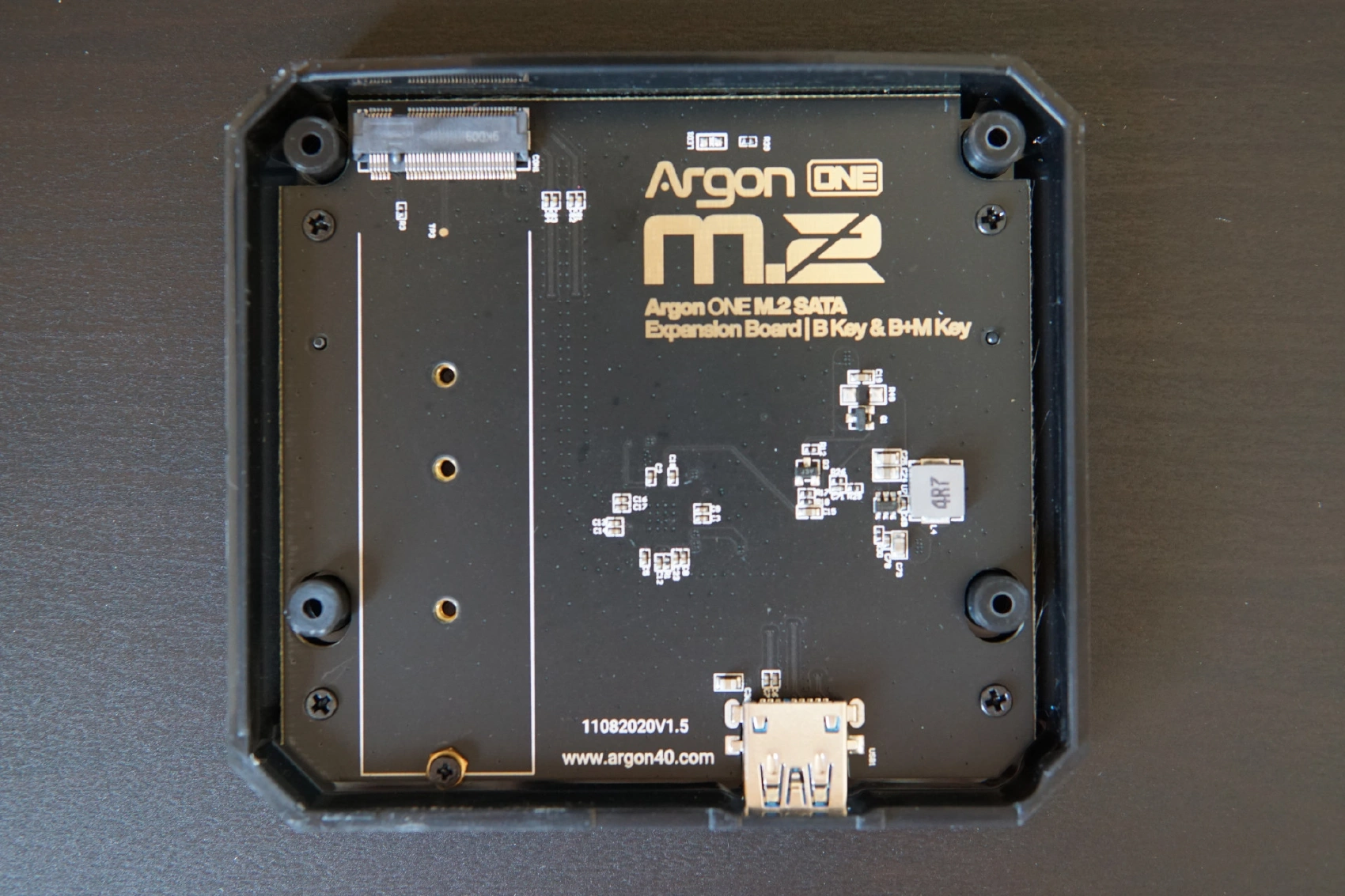SD cards are pretty good for their price, but they aren’t remotely as fast and reliable as solid state drives. Argon ONE M2 looked like the most aesthetically pleasing way to connect an SSD drive to my Raspberry Pi 4 so I decided to give it a go.

I like my original Argon ONE case for its aesthetics and smart fan control. Fans are noisy, but they enable Raspberry Pi to do some CPU-intensive work without throttling. Argon ONE supplies a script which monitors CPU temperature and turns on an on-board fan only when it’s necessary.
Not every program is CPU-bound, which means speeding up your CPU won’t always make your programs more responsive. There are lots of programs which are I/O bound, meaning the faster storage device you have, the faster your programs run.
Original Argon ONE Case Review
This post assumes you’re familiar with the original Argon ONE case. If not, you can check out my review.
What’s Changed
Let’s take a quick look at all the parts:
The first thing which caught my attention was the extension board. It looks different:
It looks like Argon ONE M2 has some properly sized HDMI ports. The original Argon ONE case uses weird micro HDMI ports and it’s hard to find cables for them. This is a really nice improvement. Chances are, you already have an HDMI cable in your house. They usually come with TVs, game consoles, PC displays and other devices used to display stuff. With a normal HDMI port, you can simply “borrow” an HDMI cable from any of your other devices and you’re good to go.
Now, let’s look at the top panel:
Nothing interesting here, except the newly added IR port. The manual says it’s supposed to be used with a proprietary remote. One more thing: don’t forget to move the jumper to ALWAYS ON mode if you want your Raspberry Pi to recover automatically in case of a power outage.
When I saw this switch for the first time, I thought it’s responsible for controlling the fan, but the new manual says it’s all about power management. The default mode is good for devices you actively engage with, such as a desktop computer or a game console. The ALWAYS ON mode is perfect for servers because they’re supposed to self-heal and keep on doing what they’re doing without your help.
Now, let’s take a look at the bottom panel with an M2 slot:
It looks like all M2 lengths are supported. The most important one is obviously 2280, so let’s try to install an 80 mm long SSD module:
It fits well enough, although the fact that it bends gives me chills. I don’t think it will break it, so I guess that’s fine. Keep in mind that this case supports SATA M2 SSDs only. Most SSDs on the market are actually NVMe, and they won’t work with this case! I wish it supported NVMe SSDs, and I’d say it’s the biggest flaw of this product.
Redirecting all the ports to the back of the case is a genius move. It makes connecting cables much easier which also makes the end result more aesthetically pleasing:
Lastly, let’s take a look at this strange little USB thing:
That’s where the M2 magic happens. It connects the M2 module with one of the USB 3 ports on Raspberry Pi. USB 3 can handle high transfer speeds, especially if the case supports UASP. Spoiler alert: it does!
Conclusion
Argon ONE M2 is a good choice when you need high speed data I/O. It’s also well-built and aesthetically pleasing, which is an important factor, in my opinion. The main drawbacks are high price and the lack of NVMe support. We often overestimate how much performance we would really need to run our software. I’m using a $95 Android phone and It’s pretty damn fast! If your workloads are I/O bound, this case can help you a lot. Otherwise, it might be better to stick with cheaper and slimmer options.