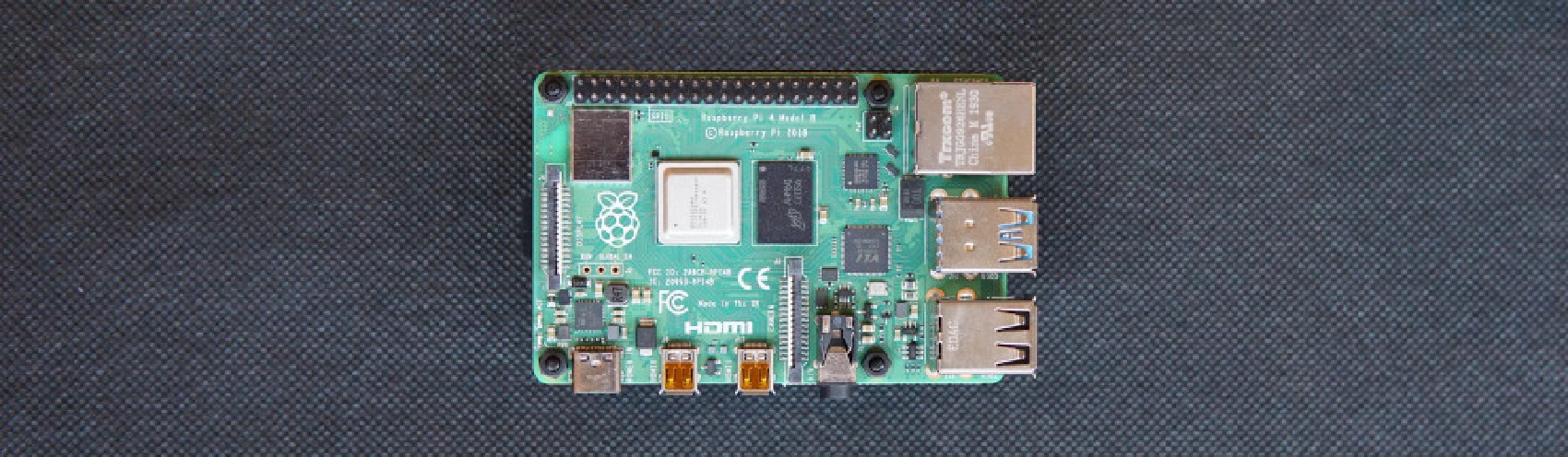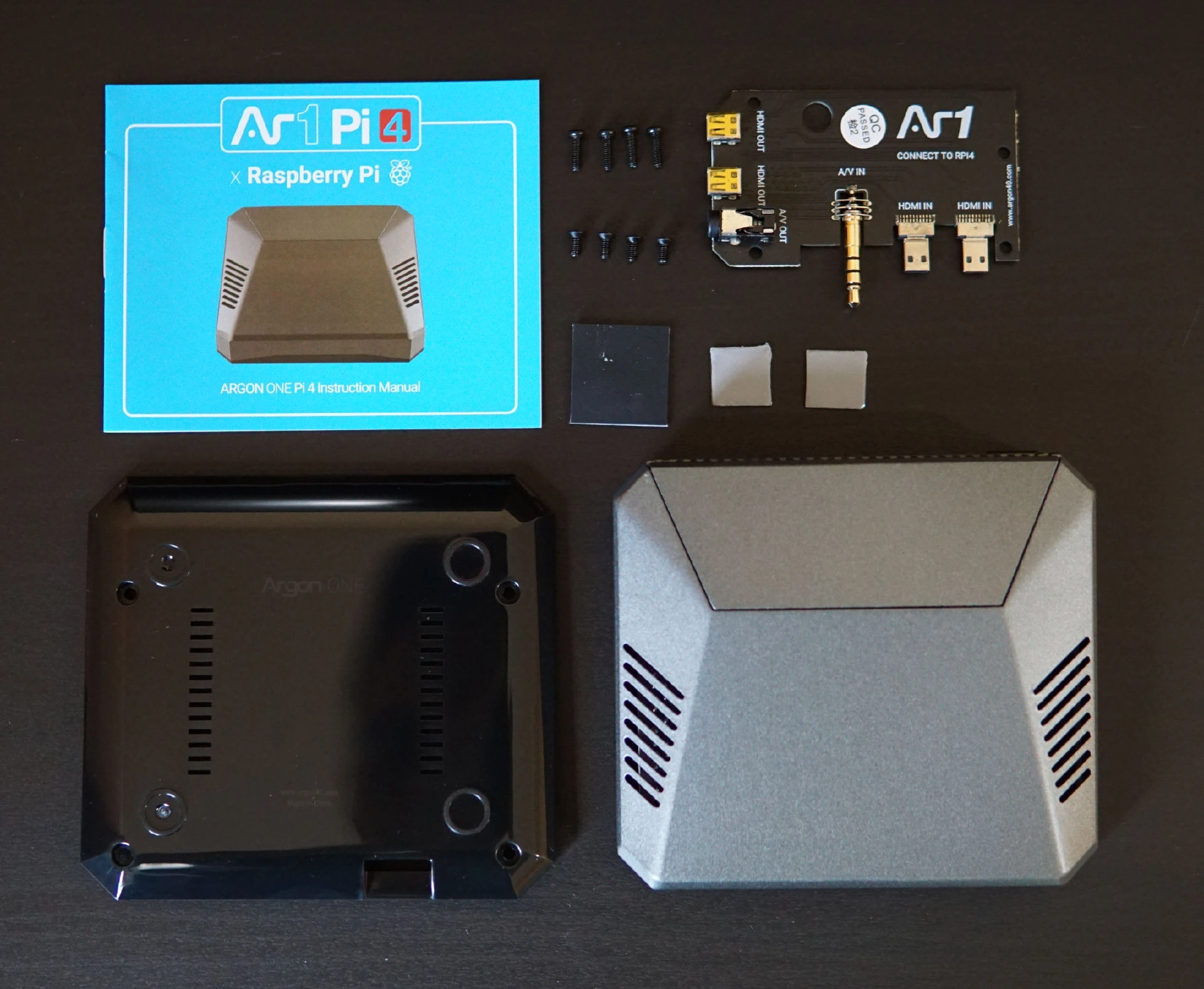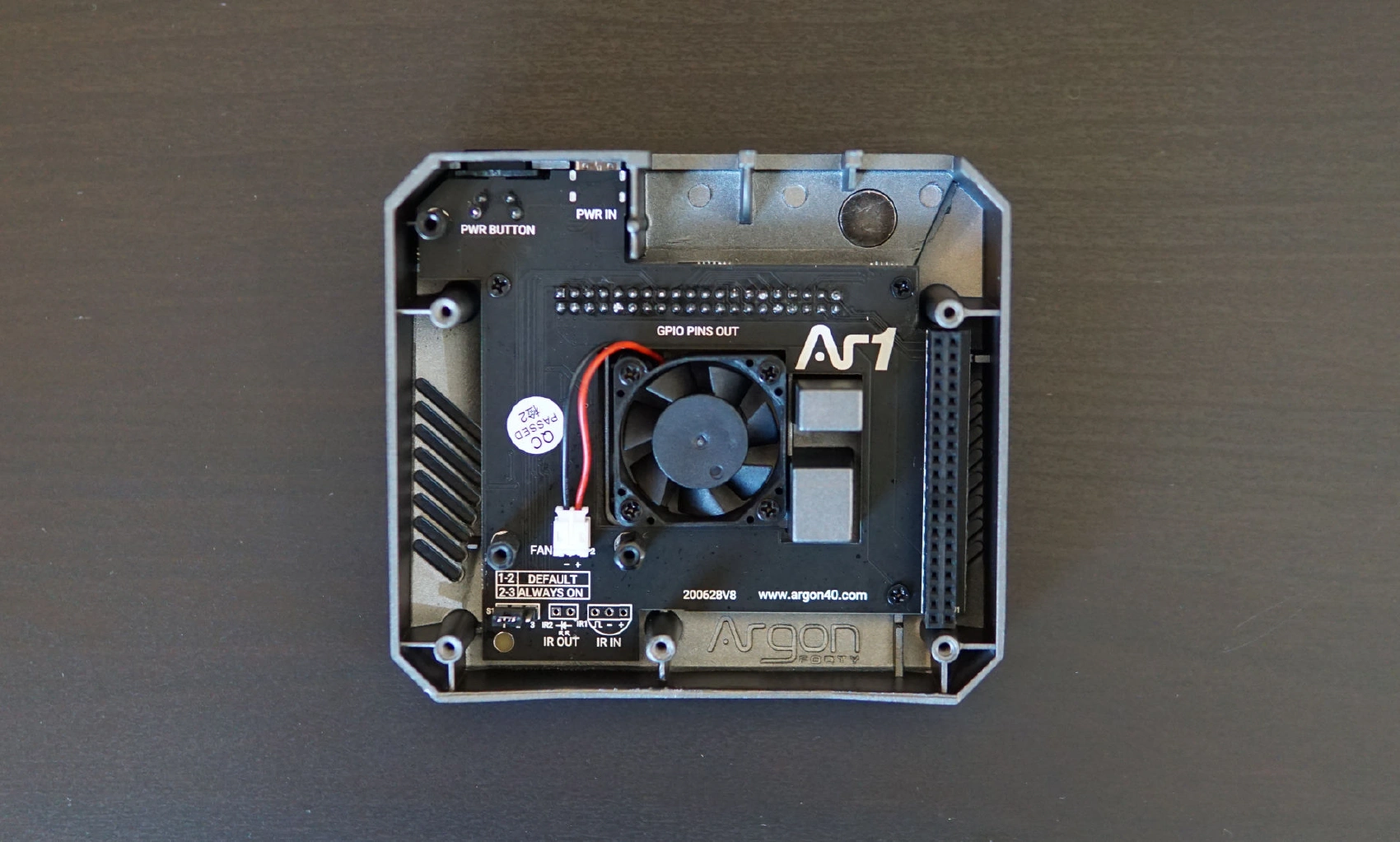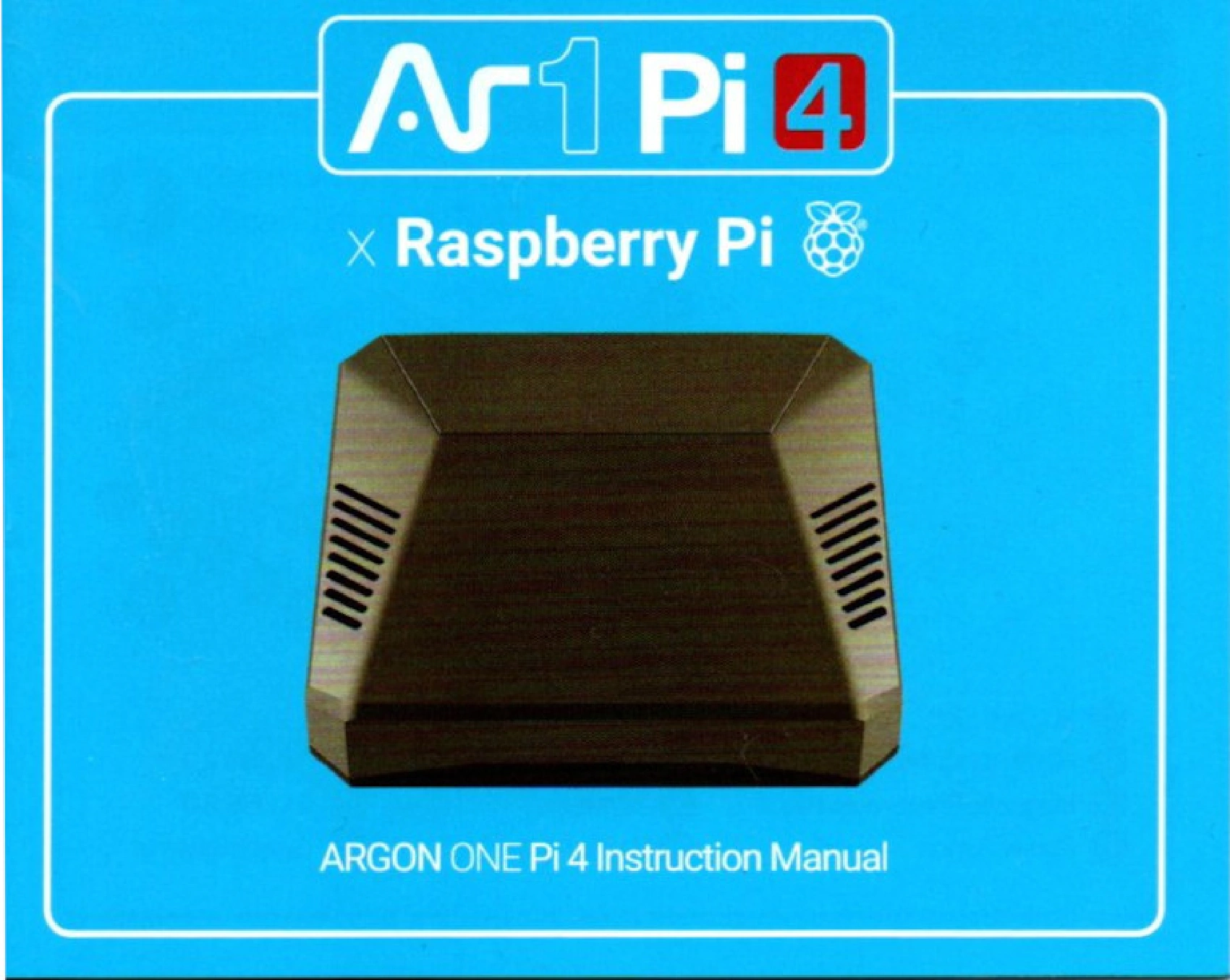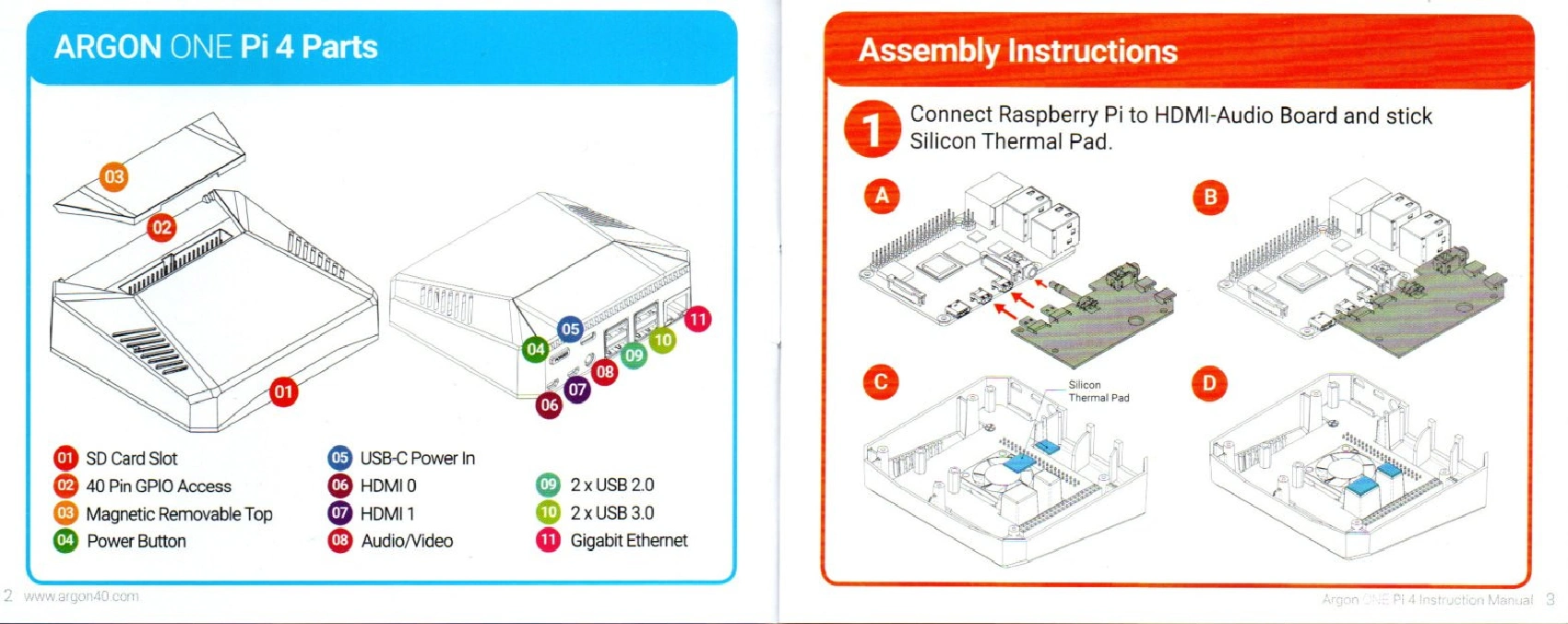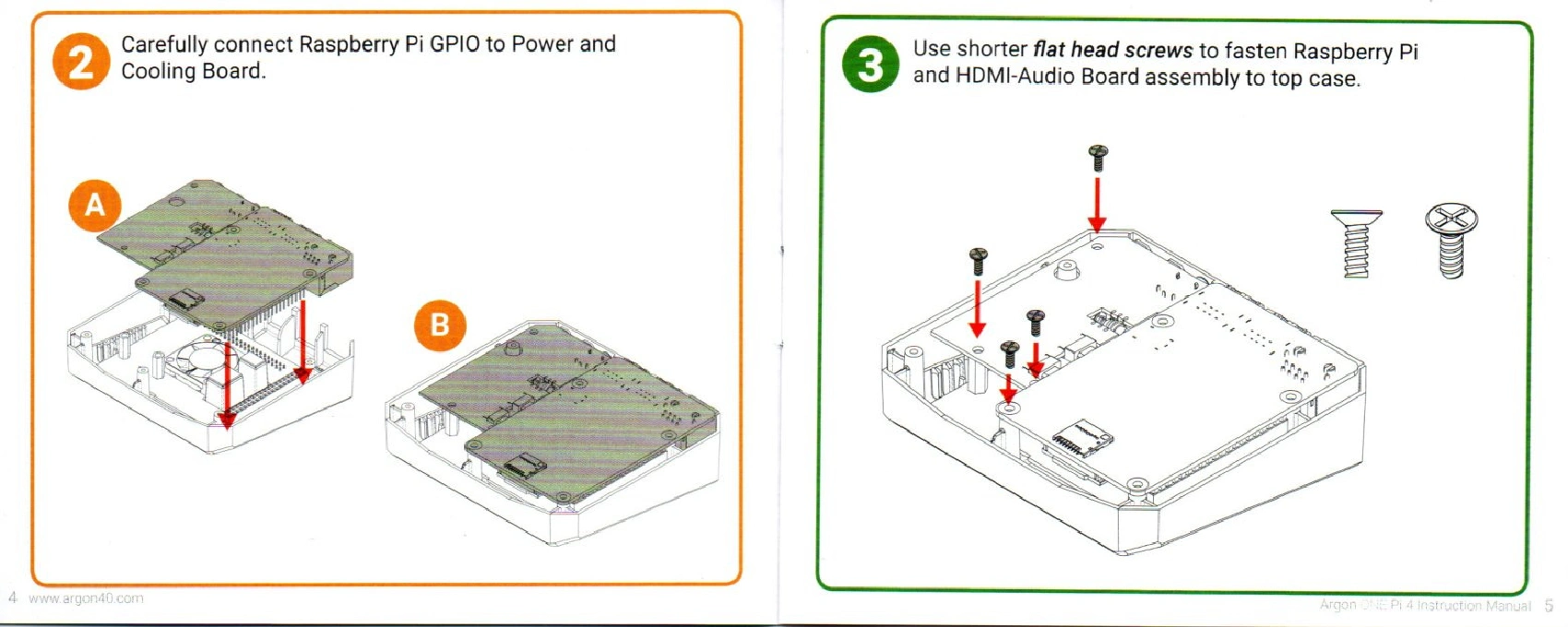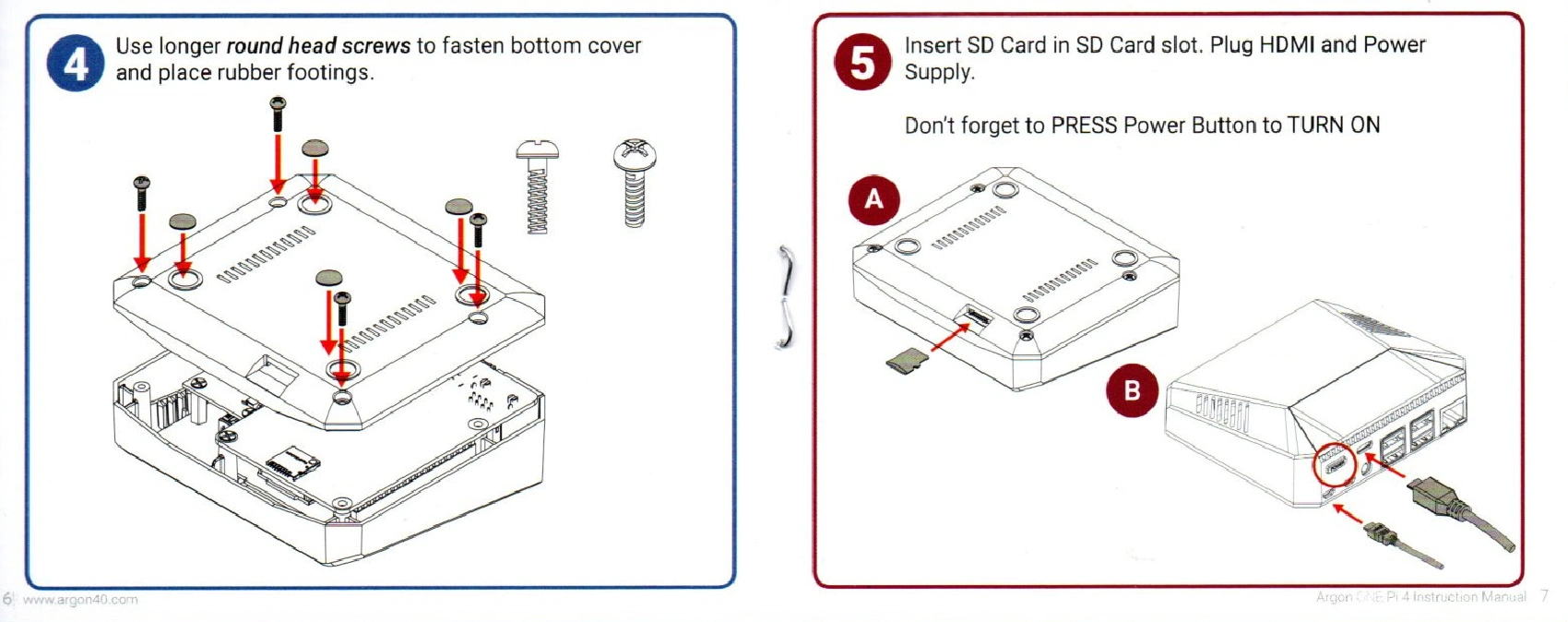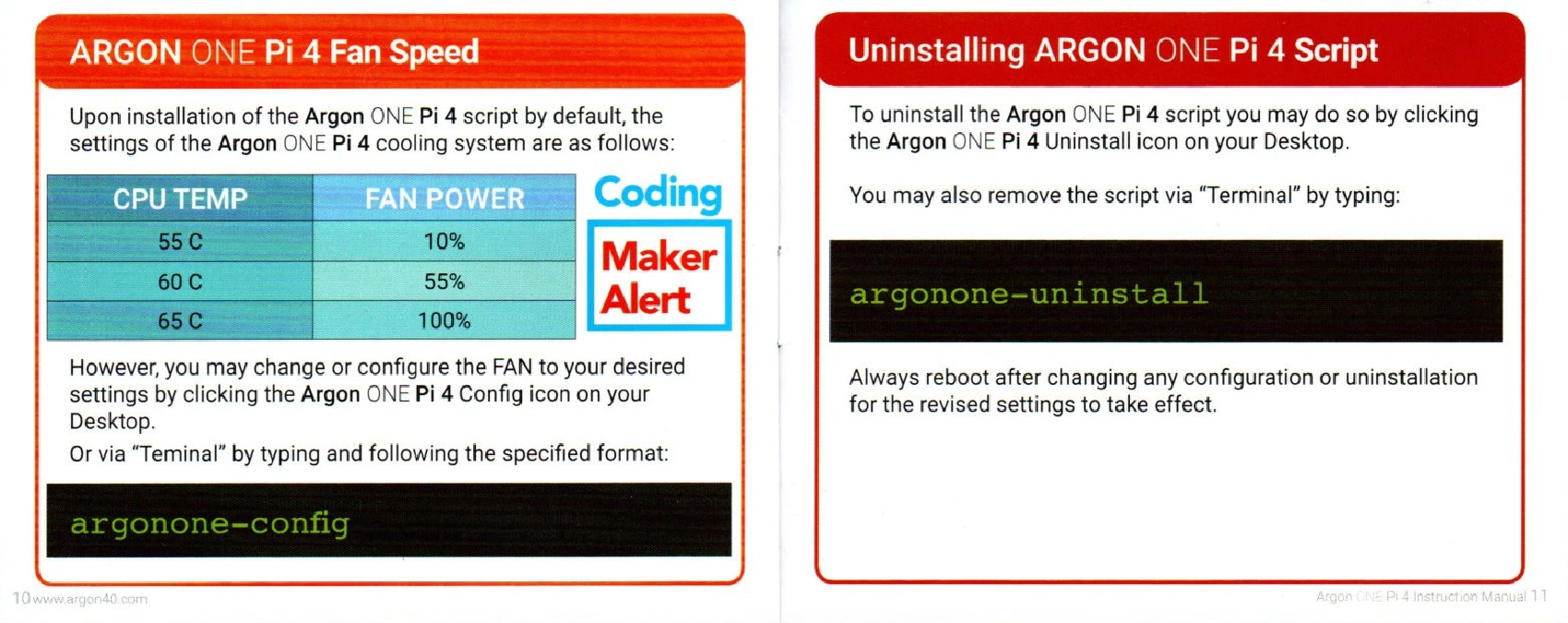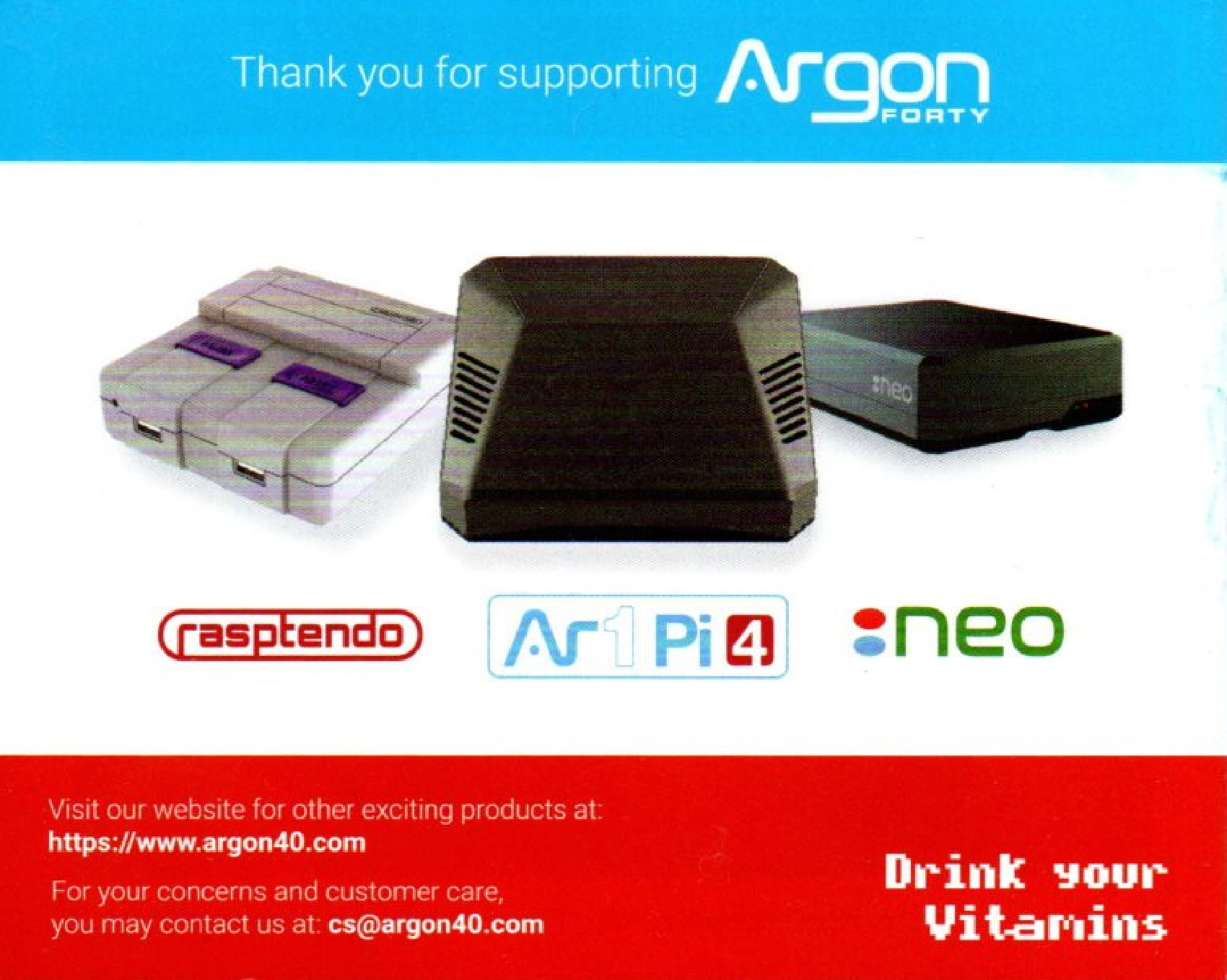Argon ONE is one of the “premium” cases and its price tag isn’t that far from Raspberry Pi 4 itself. In this post, I try to figure out is it worth the cost and how it can improve both system performance and user experience.
Table of Contents
Why Use Cases?
Raspberry Pi comes without any “extras”, which means it’s unusable unless you have a power supply and other peripherals. Sounds just like a modern smartphone, isn’t it? Except the fact that no one tries to bullshit you by attributing this to “saving the planet”. It’s clearly a way to keep the costs down, and it makes you wonder what else you might need to buy in order to get the best Raspberry Pi experience.
The minimal requirements are:
- Power supply.
- Storage device (SD card, USB stick, SSD, etc.).
If you have all of those things, your Raspberry Pi will work just fine, but it will look a bit intimidating:
That’s one of the reasons why some people prefer to put it in a case and there is a huge market for Raspberry Pi cases.
Aesthetics alone is a good enough reason to use a case but there are more. Many folks also believe that a good case helps Raspberry Pi to avoid throttling by keeping it cooler. That’s only partly true because it’s almost impossible to overheat a Raspberry Pi 4 if it’s not overclocked. In fact, using a case can worsen your thermals and slow down your Raspberry Pi.
Overclocking is a niche activity, but it has a few interesting use cases, such as turning your Raspberry Pi 4 into a gaming console. It’s possible to run Sony PlayStation and Sega Dreamcast games on a Raspberry Pi, but those games tend to test its limits and may cause some noticeable lags, especially if you play for more than an hour.
Can a case improve the performance of your Raspberry Pi? Yes, but only the good ones, and they tend to be rather expensive. Argon ONE isn’t cheap, and I expect it to be both aesthetically pleasing and capable of sustaining high CPU loads for a long time.
Assembling the Case
The package looks nice and the instructions are clear.
Nothing fancy, just a preview of what’s in the box and how it supposed to look like once you assemble it. Note that it has a power button, I really miss this thing when I use Raspberry Pi without a case.
Different parts come in different bags and everything seems to be in order.
Don’t throw away that manual, Argon 40 doesn’t provide an online version! That was my first disappointment, by the way.
Note that it has a built-in fan. Argon ONE supplies a script which monitors CPU temperature and turns it on only when it’s necessary, keeping your Raspberry Pi silent most of the time.
Pin labels are very much appreciated.
The case comes with an extension board which allow us to move all the ports to the back side of the case. This is one of my favorite features of Argon ONE.
Argon ONE Manual
Assembling the case is easy, and it shouldn’t take more than a few minutes. I’ve scanned the manual, so you can see all the steps involved.
Software Fan Control
Unfortunately, Argon ONE software works only with Raspberry Pi OS. That’s a shame. The way of installing it is also rather shady: you should never run downloaded scripts without carefully checking them first. They may break your system or do something even more nasty.
I don’t use Raspberry Pi OS, so I was pissed off by the lack of Ubuntu support. Things got better when I found this repo:
https://github.com/meuter/argon-one-case-ubuntu-20.04
The guy who made this alternative installer had tested it with Ubuntu 20.04, but it also worked fine with my Ubuntu 20.10. As I mentioned earlier, you don’t need any software to use the fan, but it’s pretty loud, and you don’t need it working all the time. This script creates a daemon that monitors your CPU temperature and turns on the fan only when the CPU is too hot.
Conclusion
Using a case can make your Raspberry Pi more aesthetically pleasing, but it can also help you to overclock it and to avoid thermal throttling. For most uses, you don’t need to worry about performance.
Argon ONE is a nice case, and it’s a good fit for a desktop or for a console emulator. Both of those uses are challenging for this $35 computer, and such a case will allow you to overclock it in order to make it more responsive under load.