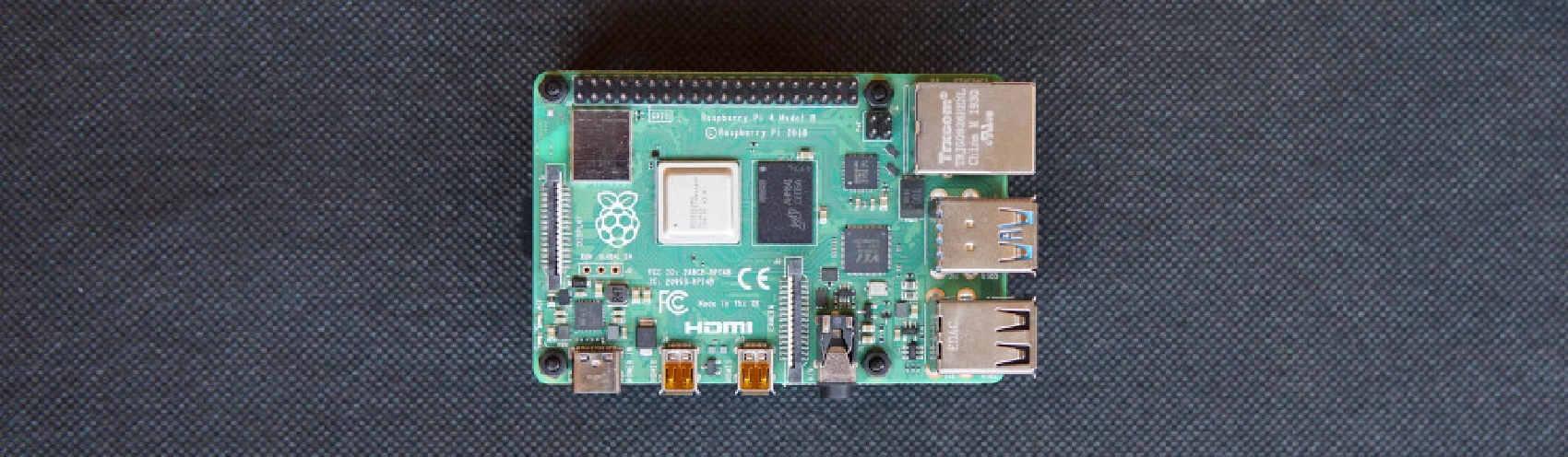I wanted to get my hands on a Raspberry Pi 4 board since its release at the beginning of July, but I had to wait a bit longer because an official Asian reseller had been out of stock up until recently. I ordered Raspberry Pi 4 Desktop Kit as soon as it had become available, and it arrived a few days ago.
Table of Contents
Desktop Kit
Raspberry Pi 4 desktop kits come with a main board and a few handy extras. The kit boards are identical to boards that can be bought separately, so the only benefit of a desktop kit is that it includes a bunch of Pi-branded periphery. I needed a power supply, keyboard and mouse, so I’ve decided to buy it in a single bundle.
Starting Up
Raspberry Pi computers are very simple to assemble so there is no need for any guides, but, if you like guides, you have one more reason to buy a desktop kit: it has a big and colorful book explaining every step you need to follow in order to get your Raspberry Pi 4 up and running.
I have a 4K monitor and I connected it to my shiny new Raspberry Pi 4 and, to my disappointment, it could only use 1980x1080 resolution. I used the default pre-installed operating system - Raspbian, and I expected it to work in 4K resolution because that was clearly stated in the marketing materials on the Raspberry Pi website, those materials even claimed that Raspberry Pi 4 supports two 4K screens simultaneously without any issues (although the frame rate would be cut to 30 FPS if you decide to go with dual monitors).
After a few minutes of exploring my new Raspbian installation, I’ve found out that it’s possible to enable 4K support in system settings, although I wouldn’t recommend anyone to do that: it slows down the system dramatically to the point that it’s barely usable.
Strange Errors While Updating
There were a few times when my system tried to update itself, but it always failed with a cryptic message:
buster InRelease' changed its 'Suite' value from 'testing' to 'stable'I decided to open a Terminal app and to try to update the system from a command line. Raspbian is a part of Debian family of Linux distributions, and the default tool that is used to update such systems is apt:
sudo apt updateHere is what I’ve got:
Get:1 http://raspbian.raspberrypi.org/raspbian buster InRelease [15.0 kB]
Get:2 http://archive.raspberrypi.org/debian buster InRelease [25.2 kB]
Get:3 http://archive.raspberrypi.org/debian buster/main armhf Packages [222 kB]
Reading package lists... Done
E: Repository 'http://raspbian.raspberrypi.org/raspbian buster InRelease' changed its 'Suite' value from 'testing' to 'stable'
N: This must be accepted explicitly before updates for this repository can be applied. See apt-secure(8) manpage for details.It was the same error that I was getting with the graphical user interface. It looked like the package index file that was cached on my Raspberry Pi 4 was somehow incompatible with the package index that apt update tries to fetch to get the updates so I decided to check the update sources that the system used:
less /etc/apt/sources.listHere is the list of sources that I got:
deb http://raspbian.raspberrypi.org/raspbian/ buster main contrib non-free rpi
# Uncomment line below then 'apt-get update' to enable 'apt-get source'
# deb-src http://raspbian.raspberrypi.org/raspbian/ buster main contrib non-free rpiBy following the source URL (http://raspbian.raspberrypi.org/raspbian/dists/buster/) I was able to find the package list that Raspbian uses to get the update info and it started with the following metadata:
Origin: Raspbian
Label: Raspbian
Suite: stable
Codename: buster
Date: Sat, 24 Aug 2019 10:49:10 UTC
Architectures: armhf
Components: main contrib non-free rpi firmware
Description: Debian armhf testing distribution for Raspberry PiThe local package index looked like this:
less /var/lib/apt/lists/raspbian.raspberrypi.org_raspbian_dists_buster_InReleaseOrigin: Raspbian
Label: Raspbian
Suite: testing
Codename: buster
Date: Fri, 07 Jun 2019 22:40:16 UTC
Architectures: armhf
Components: main contrib non-free rpi firmware
Description: Debian armhf testing distribution for Raspberry PiThat’s essentially what that error tried to tell me: apt update blocks any updates if the Suite field is changed on the remote end. That’s a shame that the GUI don’t resolve this issue automatically but at least it’s easy to resolve from the terminal. Luckily for me, apt-get update has a special parameter called --allow-releaseinfo-change which allows it to resolve metadata conflicts by opting for a “remote” option automatically:
sudo apt-get update --allow-releaseinfo-changeHit:1 http://archive.raspberrypi.org/debian buster InRelease
Get:2 http://raspbian.raspberrypi.org/raspbian buster InRelease [15.0 kB]
Get:3 http://raspbian.raspberrypi.org/raspbian buster/main armhf Packages [13.0 MB]
Get:4 http://raspbian.raspberrypi.org/raspbian buster/contrib armhf Packages [58.7 kB]
Fetched 13.1 MB in 2min 25s (90.1 kB/s)
Reading package lists... Done
N: Repository 'http://raspbian.raspberrypi.org/raspbian buster InRelease' changed its 'Suite' value from 'testing' to 'stable'The last step that is necessary to get all the system updates is to call the apt upgrade command which reads updated package index and downloads new dependencies:
sudo apt upgradeUsually it’s a good idea to reboot your system after a big upgrade. Turning the PC off and then turning it on again is still the easiest and most effective way of solving many technical problems.
Performance After The Update
After I updated my system, it started to work a lot more like it was promised on the Raspberry Pi website: the screen switched to 4K mode without any slowdowns and overheating, system UI became easily configurable for high density screens and video decoding performance had improved significantly. I still can’t play a 4K video in VLC player but everything else works unexpectedly well.
Conclusion
I’m very impressed with the capabilities of Raspberry Pi, it can really replace a PC for a wide range of tasks. The only problem with Raspberry Pi 4 now is that its software lags behind its hardware capabilities, but it’s not critical since the software can be easily improved in future updates and the hardware potential of Raspberry Pi 4 is simply amazing.